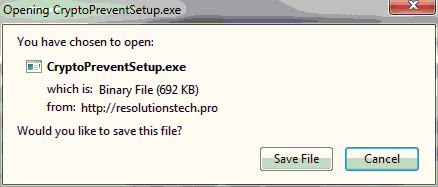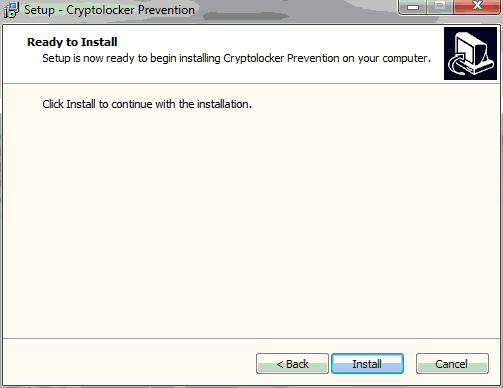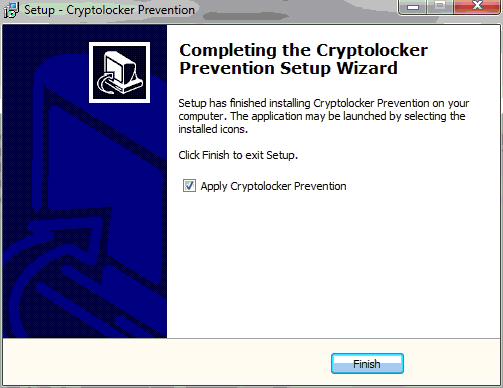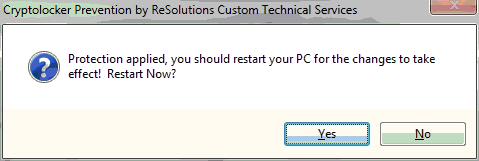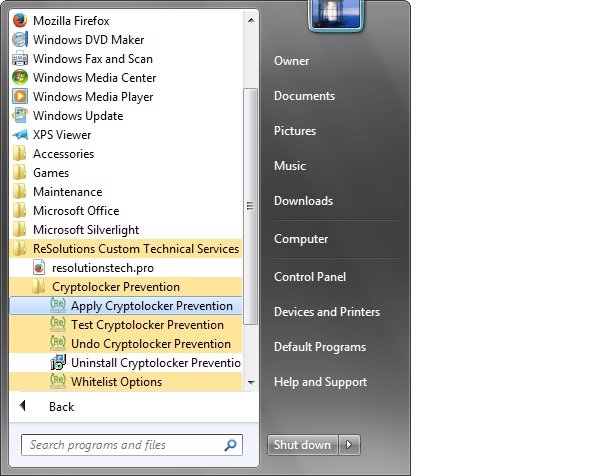Download the file from our secure site here.
Download the zip file from our secure site with the link at bottom of page.
Follow these directions to install (Re)Solutions Free Cryptolocker Prevention Utility.
You will be prompted to Save File.
After the download completes run the CryptoPreventSetup.exe.
Press Next to continue setup
Click Install to continue
Check the box: Apply Cryptlocker Prevention
Finish Installation
Apply Protection Now? YES
You must restart for changes to take effect.
Download the zip file from our secure site.
Access the Utility from your Start Menu > Programs > ReSolutions Custom Technical Services